A special guest post this time, from 2020Media customer John Allen.
This is his take on SEO, after a Business Gateway Scotland course and of course real experience.
Over to you John:
1. Review your online competitors and create your website/e-business plan
Who are your top-5 online competitors – using the techniques learned on the workshop what terms have they optimised their websites for?
How are they positioning their content and their overarching offers?
2. Do your search term research
Trying to identify what your potential customers may be searching for is an important early part in the process of deciding what web content to write and how to structure it. There are quite a few tools out there but the ‘search term’ tool we discussed in the workshop was the Google Keyword Planner. If you don’t already have a Google account then you’ll need to create one to get access – once signed up and logged in go to Keywords Planner . Please be careful not to start a paid advertising (PPC- pay per click) campaign by accident !
Other free tools include things like Google Trends & Insights. There are others like wordtracker.com that usually offer some form of free trial. I use a few other tools but they aren’t free.
3. Start planning (or improving) your website content
Ultimately it is about writing unique, interesting and compelling content that people in your target market will want to read (and are searching for). Yes, plan your content so it is SEO (search engine optimisation) friendly but as important is to make sure it reads well and is targeted for the human site visitor.
4. … Take on-site action and optimise your web presence
It’s easy to feel a bit overwhelmed by the amount of info that you’ve absorbed in the workshops but, in my experience, there are usually a few simple fixes that can be made fairly quickly to existing websites. Get those changes made and once you start seeing the improvements you’ll want to do some of the more advanced stuff.
Start by using some of the initial on-page techniques we covered – for example set appropriate title and description meta tags and make sure they fit closely with the visible content and headers (H1s etc) on each page.
Then think about things like xml sitemaps (make sure it is setup and working properly), Google webmaster accounts (there are versions for other search engines) and creating accounts to improve your effectiveness in ‘local search’ results, e.g. Google MyBusiness (maps etc), Bing maps etc.
And a special reminder to watch out for breaching the rules relating to the Google algorithm changes (as we discussed in a bit more detail at the workshop). If something feels suspicious then it probably is (or it will be seen as suspicious by Google at some point in the future).
If you get through all this then ask for a more advanced course.
5. Prepare your overall digital marketing plan
There may be multiple streams in your digital marketing plan depending on your online objectives and aspirations. Take stock and check that your plan is feasible/sensible and that you understand the resources (time and/or money) that you’re going to be putting into it. It might be worthwhile seeking impartial advice to ensure you’re on the right lines.
6. Optimise by starting your link building campaign
Building ‘ethical’/‘quality’ links is still important so at least get your research started – as discussed it is all about building your internet footprint and done well will improve your search engine rankings and bring more ‘referrer traffic’ to your website.
**Quick Tip** – if you’d like to see who is linking to your competitors then you can get a partial (fairly sketchy to be honest) snapshot by going to Google and typing in “link:” (i.e. ‘link’ then a colon) followed by the web address of the competitor you’re trying to assess. Bear in mind that Google only shows a selection of the links it knows about using this method. When I have time in the workshops I also show how to monitor your own backlinks using google webmaster tools.
Note. There are various other tools out there but the ones I use are paid versions.
6a) Get your business listed on the online business directory of the relevant local council, professional body, association etc (and get a link to your website if they allow it)
As discussed in the workshop.
7. Optimise by being social and encouraging social signals
Decide which social media channels might be suitable for your business. Then build your social media footprint and start encouraging social signals.
8. Email marketing
If you’ve found this email useful enough to get this far down… then remember that email marketing can also be a great source of web traffic both for new customer acquisition and for customer retention.
9. Monitor regularly, continue making improvements and be patient.
Most aspects of digital marketing (including SEO) take time and effort, so keep the faith and do keep going with it.
Update 2017
We’re recommending this great free resource – https://firstsiteguide.com/ – find in-depth online guides with downloadable PDF’s, video tutorials and other web development resources. There are also how to’s on creating great content.

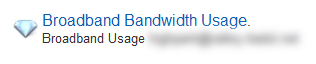
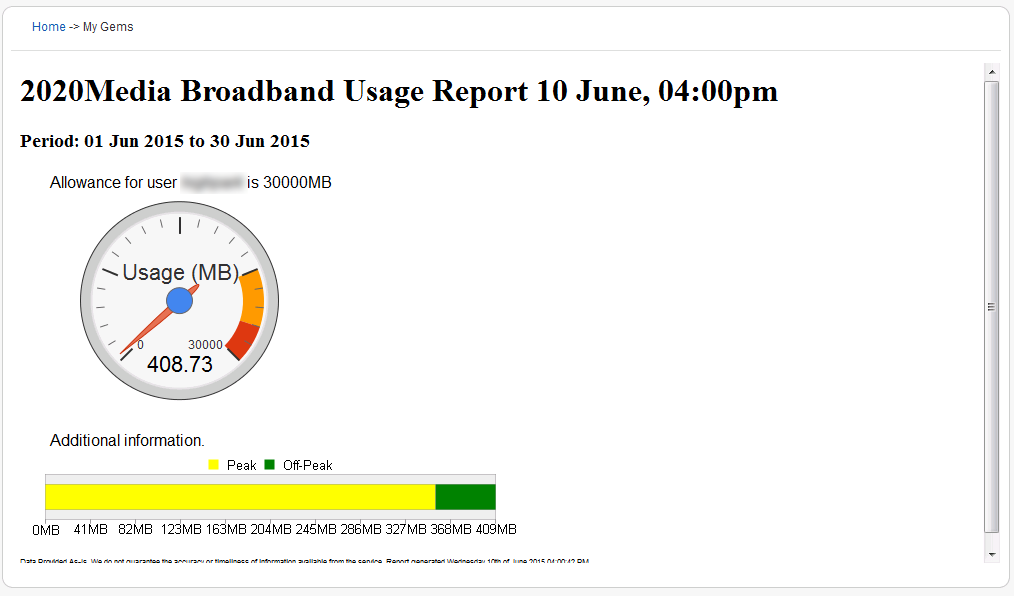
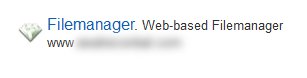
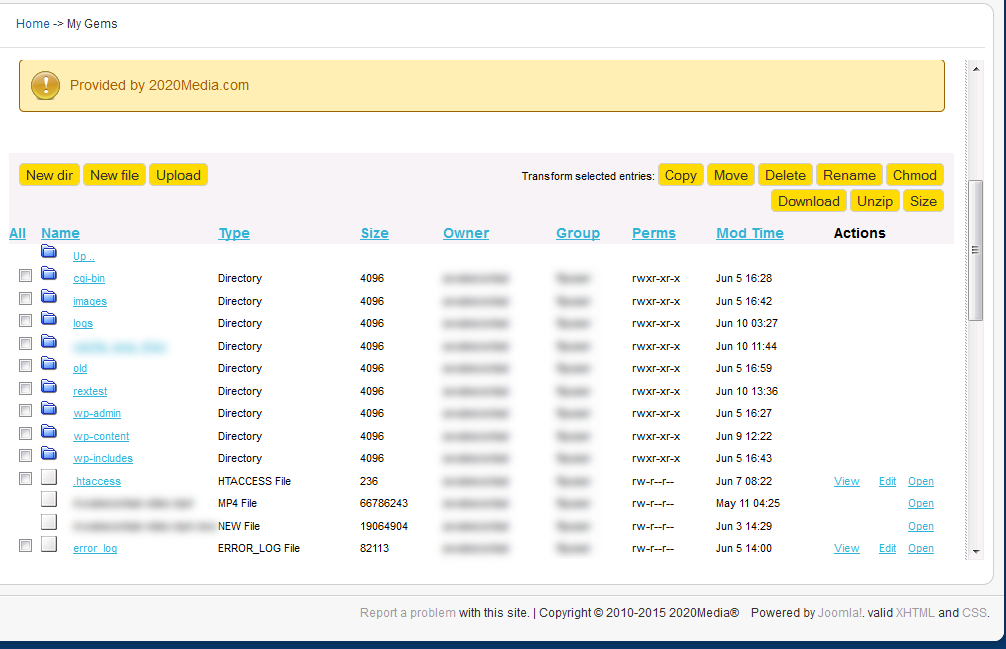






http://www.bbc.com/news/technology-29846539
Mark Stockley, an analyst at security firm Sophos, said the warning was “shocking”. “Many site owners will never have received the announcement and many that did will have been asleep,” he said. “What Drupal badly needs but doesn’t have is an automatic updater that rolls out security updates by default.” There is strong feeling on both sides with many arguing against “dumbing down” Drupal.
Whilst we wait for an auto-update mechanism in Drupal (perhaps in Drupal 8?), we’ve always been able to update Drupal for our customers. It’s a free service but one done “on request”.
We do not apply updates automatically to any and all Drupal sites we host for a very good reason. The risk of breaking a customer’s site is too great. It’s worth noting the Drupalgeddon security problem was the first such in 9 years. So it’s arguable the risk of such a security problem happening again on such a scale is manageably small. Drupal updates typically replace the entire Drupal codebase, leaving just the /sites/ folder untouched. If a customer or their developer has made any changes to a core file, these changes will be wiped out.
Sometimes a bug will be fixed or a feature changed as a result of an update. The site may well have a work around in place already for the bug and the update will then cause the site to break. These are just a few of the reasons.
The problem for us is, we did not build the site in the first place, nor are we familiar with it’s inner workings. So for us to be sure the site is in a working state after an update is very hard to do. A working homepage does not signify the site is 100% working. If the customer is going to be involved, which in our view they have to be, to check the site after the update, they should be involved all the way through – from the point of getting a Drupal notification email of an update, or getting a notification from the Drupal security list through to the timing of the update, to checking the site afterwards in case a roll back is required.
What changes have we made? Actually very little. We have simply streamlined our internal processes to make the technical side of doing the update a lot quicker. A lot of our customers have several sites with us. So we are now using some simply scripting so we can update all a customers sites, once they give us the go ahead.
Inspiration for the scripting came from Dane Powell ‘s blog: http://danepowell.com/node/69
Our version of the script is:
Update Multiple Drupal Sites Script
#!/usr/bin/env bash
installpath[1]=/our/pathtosite1
installpath[2]=/our/pathtosite2
installpath[3]=/our/pathtosite3
for index in 1 2 3
do
filepath=${installpath[index]}
printf "Updating %s\n" "$filepath"
cd $filepath
drush pm-refresh
drush archive-dump --overwrite --destination=/pathforbackups/backup.tar
yes | cp .htaccess ../
drush vset --always-set maintenance_mode 1
drush cache-clear all
drush up drupal --yes
drush vset --always-set maintenance_mode 0
drush cache-clear all
yes | cp ../.htaccess ./
chown -R apache:apache ./
done
Notes on the script.
This script is for discrete Drupal sites, not Drupal multisite.
We copy .htaccess out of the way and put it back afterwards and we noticed Drupal updates sometimes overwrote the original.
The final steps resets the file ownership permissions on the site to whatever your webserver runs as. If using suphp this would need to be changed.
Output is written to the command line so you can see what is going on.
Use at your own risk. Comments and improvements are welcome.