2020Media has been supporting WordPress website hosting for many years now, but we are always looking for ways to improve the service. We’ve recently added a component we think is making a noticeable impact on website performance and this blog post is to share some details about this.
Caching – what is it
By default, each time a page on your WordPress website is accessed by a visitor, the content is generated dynamically with lots going on in the background, including multiple database queries and code executions.
A caching plugin will create a static version of your content, removing many of the steps that take place when a page is generated dynamically. The result of this is faster loading times and happier visitors.
Some things should not be cached however – for example a shopping cart. You would not want someone else’s shopping basket replacing yours. Or if you have a members area, each member’s details must remain private. So any solutions must ensure that personalised content is not cached.
Why Cache?
Simply put, caching speeds up your website. When it comes to page speed and loading times, an improvement of just a single second can have huge implications for your bottom line. For example, back in 2012, Amazon estimated that if their website loaded just one second slower it would cost them $1.6 billion in sales; and this number has surely only increased since then.
You’re probably not operating quite on Amazon’s scale, but slow loading times are still costly. According to Kissmetrics, 40% of your visitors will lose patience and leave your site if your pages take more than three seconds to load. A single second of delay can reduce your conversions by 7%.
Furthermore, Google uses page speed as a factor when determining where to rank your content in its search engine results pages. So, if you want greater search engine visibility and more traffic from sites like Google, you need to speed up your website.
No matter the purpose of your website – whether it’s to promote products and services or simply build an audience – higher bounce rates, reduced conversion rates, and decreased search engine rankings hurt.
Caching for WordPress
There are dozens of caching plugins built for WordPress, along with a number of technical solutions that operate outside of WordPress – for example at the server level, or at the network level.
2020Media wants the best possible result, so we offer a combination of all these to our customers.
- Network Level: We include Cloudflare CDN (free and paid plan levels) to offer caching of static content
- Server Level: We setup and maintain PHP and MySQL (database) applications to include caching of compiled code and database queries
- WordPress Level: We install and monitor WordPress caching plugins to generate static pages which can be served to users with the lowest possible latency.
Caching Plugins We Use
We use two caching plugins currently. These offer a good balance between performance, cost and what we would call “hassle factor”
WP-Rocket
WP-Rocket consistently outperforms all other WordPress caching plugins.
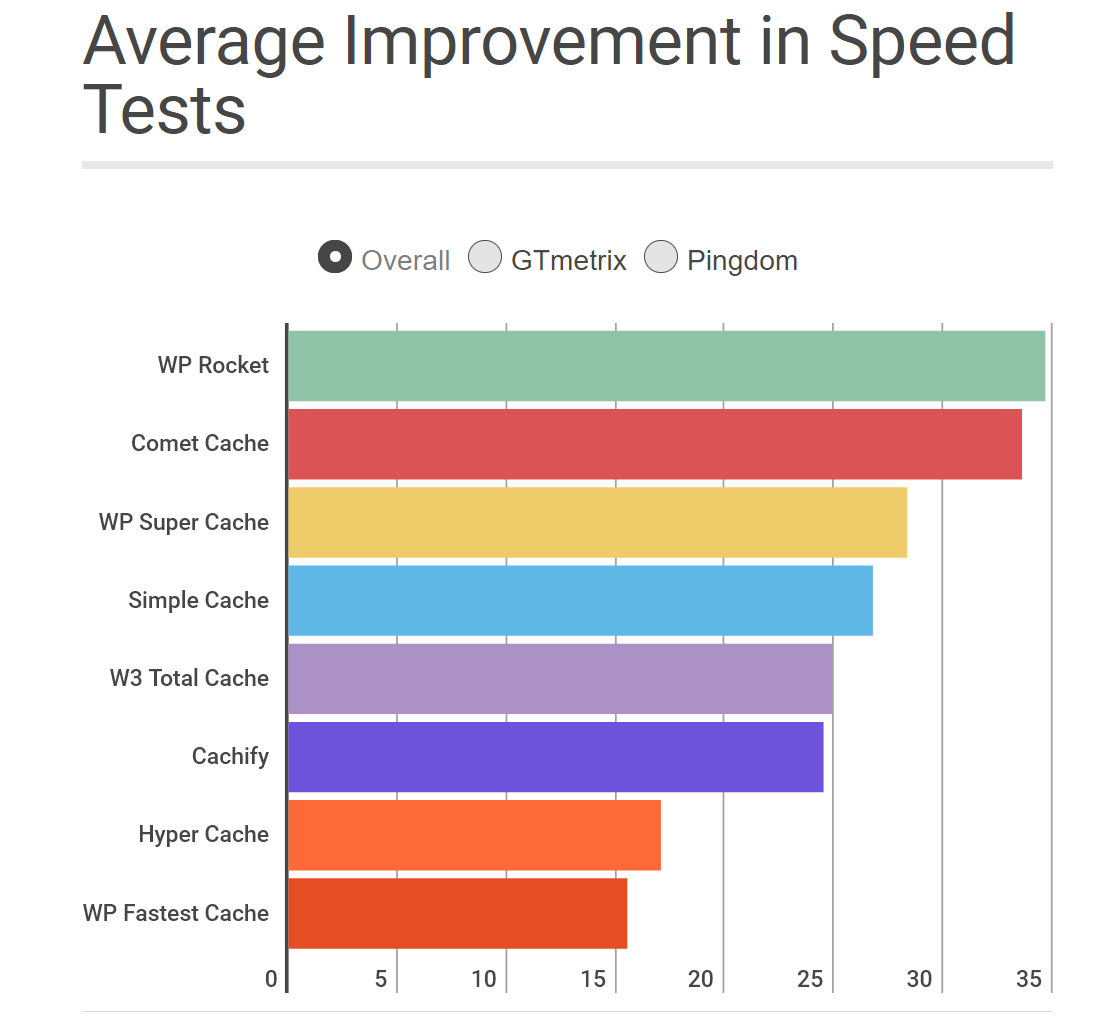
The downside is that is a paid plugin – and does not have a free version to get the basics.
Aside: This is unusual as most WordPress plugins that have a “Pro” or paid version usually offer a free version of some kind, with various features missing or crippled. That WP-Rocket does not do this, for us speaks of their confidence in their product – they simply don’t need to offer temptations and nagging screens to get people to buy in – their product is so effective it speaks for itself.
Even so, the price of the plugin for a single site is not that high – no more than most other paid WordPress add-ons, so we think it offers excellent value for money.
Cachify
Cachify is a free WordPress plugin that does caching and nothing else. Although Cachify has been around for many years, it has a small install base compared to other caching plugins in the WordPress. However we find it’s simplicity is it’s strength. Performance-wise it stacks up comparably with other WordPress plugins – see graph above and these:
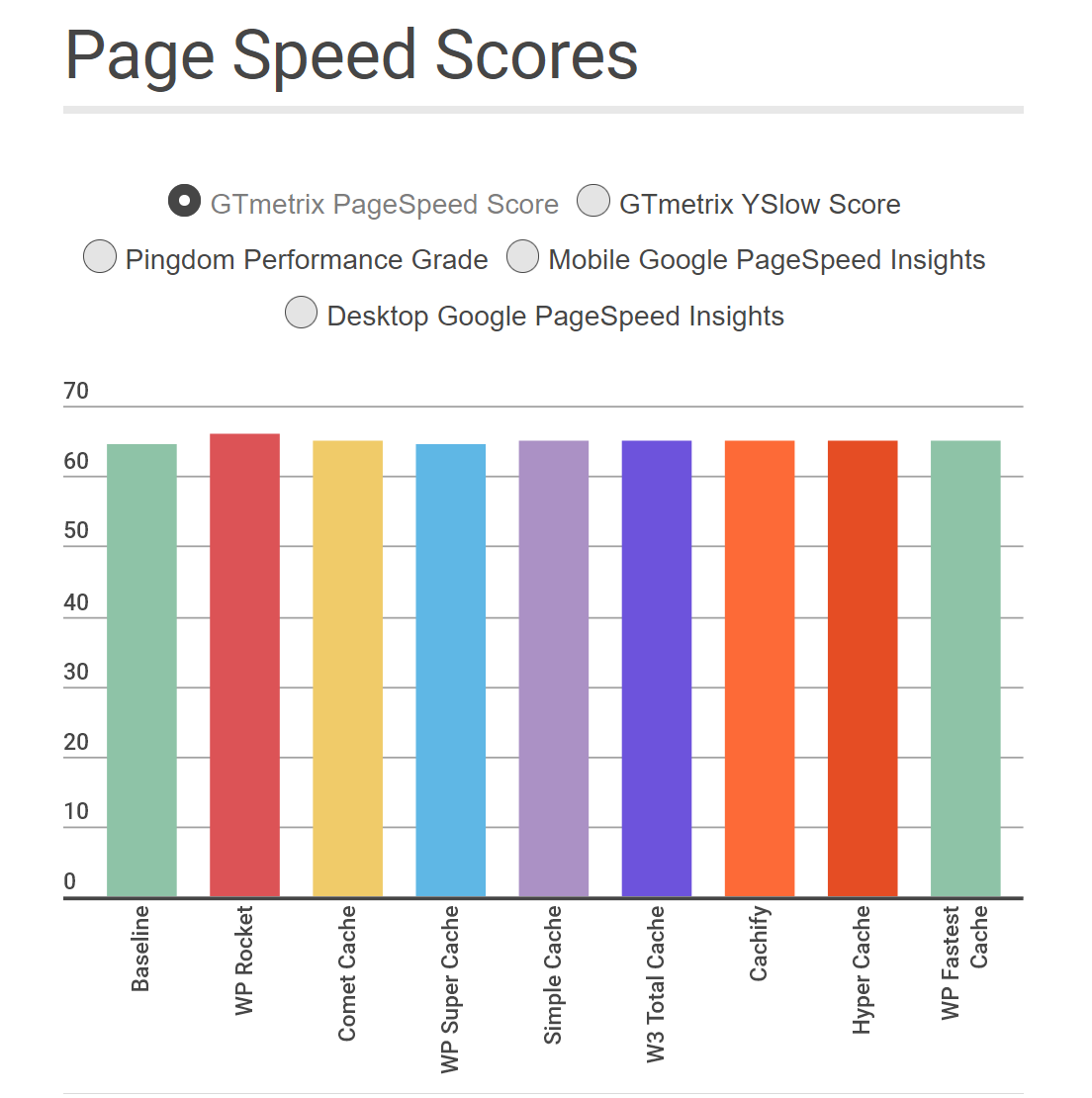
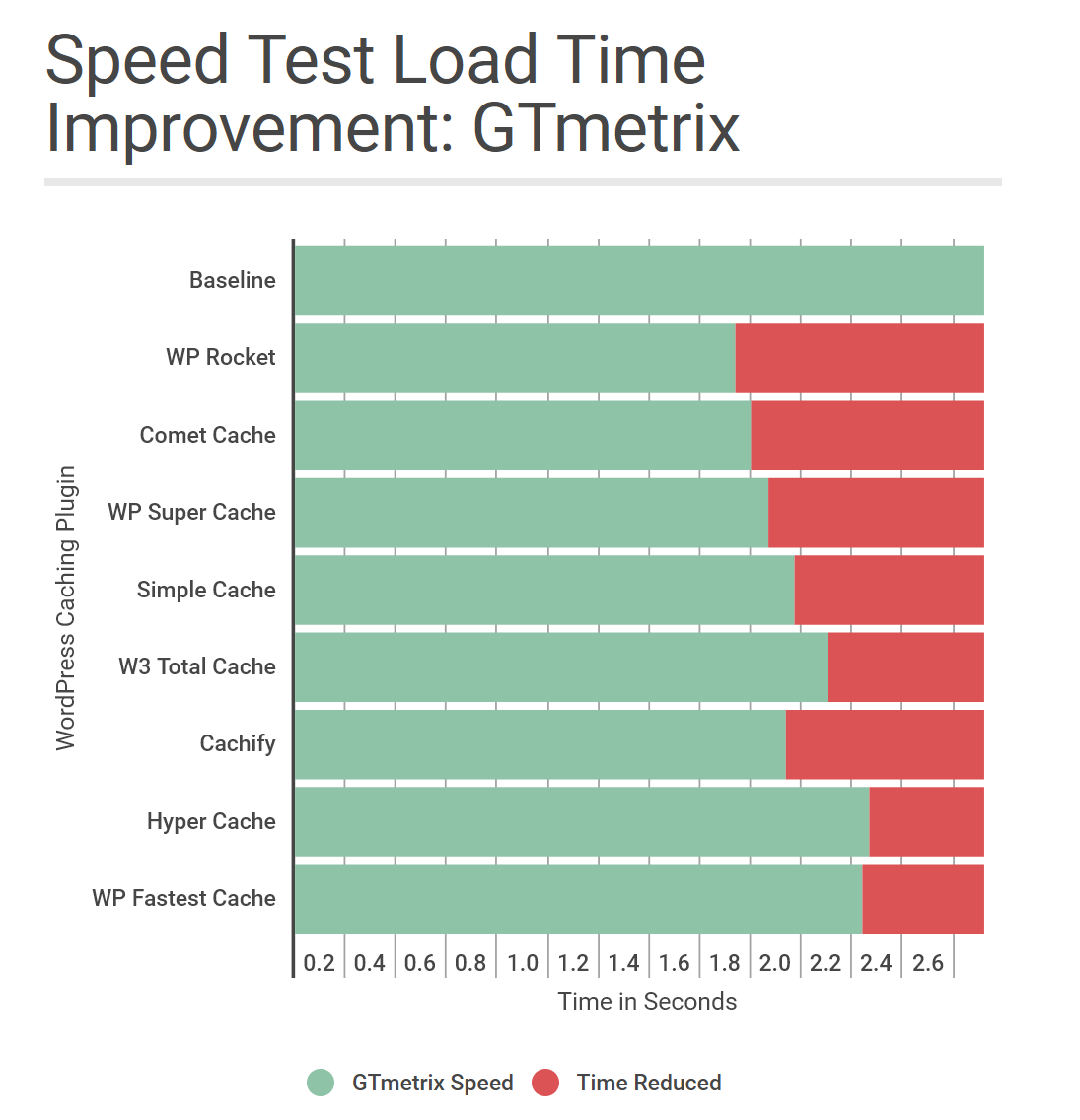
So what makes Cachify stand out amongst other plugins with comparable performance. Simply put it’s the ethos and practice of the plugin developer. As they say on their site:
Cachify does not offer the functionality of some industry-specific plug-ins. However the caching plugin does the job perfectly and very reliably. And this with very minimal resources and manageable code. This makes it clear and fast.
This is exactly what we need and nothing more, for the majority of websites hosted at 2020Media.com. There are no “paid”, “pro”, “enterprise” versions of this plugin – you get 100% of the features included.
Download Cachify for WordPress
Summary
We’re always looking for ways to make our WordPress Hosting continue to stand out – not just exceptional customer service, UK datacentres and great value for money, but to make the websites we host the best they possible can be.
We find caching dynamic websites by default improves performance and this translates into improved sales, leads, conversions and page rankings for our customers.
Read more about our WordPress hosting plans at https://www.2020media.com/wordpress-hosting/managed-wordpress-hosting/ or contact us if you would like to know more.
Other plugins and comparison in detail
This site provided useful data on the plugins discussed here: https://athemes.com/performance/best-wordpress-caching-plugins/
