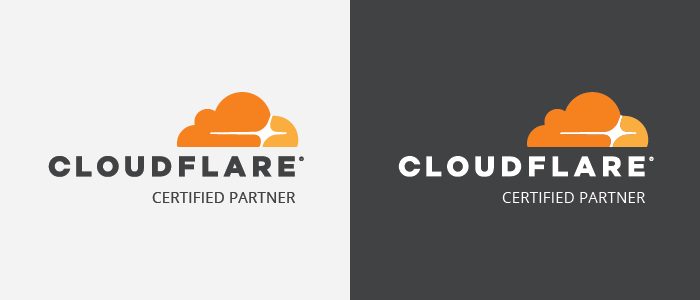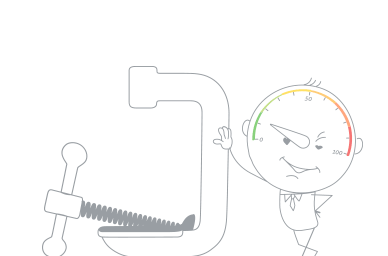2020Media is delighted to announce new features to their Managed WordPress hosting plans.
Global CDN Performance and DDOS protection
- As a hosting partner for CloudFlare, we are delighted to offer the benefits of their free global CDN plan to all our Managed WordPress customers.
- Websites load twice as fast on an international CDN and use 60% less bandwidh.
- Cloudflare also blocks thousands of malware, DDOS attacks.
- “Railgun” an optional add-on for even more performance.
- WordPress database optimisation done automatically to keep WordPress fast.
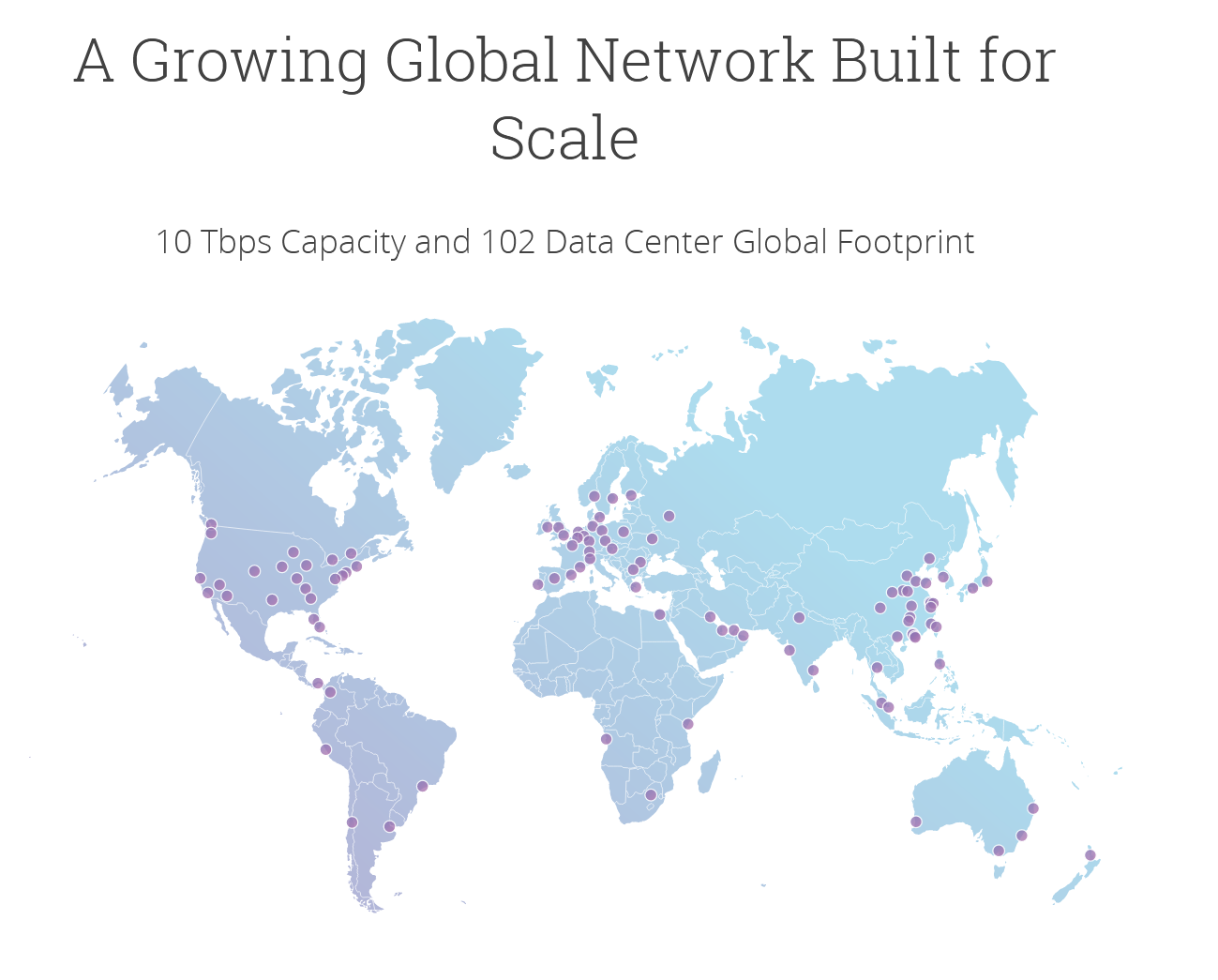
Managed WordPress Backups
- We efficiently auto-backup only the changes every 24 hours.
- Your sites are safely backed up to Google Drive, Amazon S3 or Dropbox.
- Stage an update to check integrity before making the changes live.
- With smart update detection techniques, we automagically detect security updates and apply them on your WordPress sites.
Updates with complete Peace of Mind
- Automatically backs up your WP site whenever an update takes place, be it an auto or a manual update.
- Automatically checks your site after every update and notifies us in case of a bad update so that we can restore your site.
- We can restore a specific file or an entire site or just the database. We can also restore your website even if it’s down or deleted.
Security Features
- Regular security scans against the complete site.
- Advanced bot blocking technology locks out intruders without compromising performance.
- Alerts from Google Search Engine Console reports any problems with your site that might affect it’s search engine ranking.
- Sucuri Malware scans to root out malware.
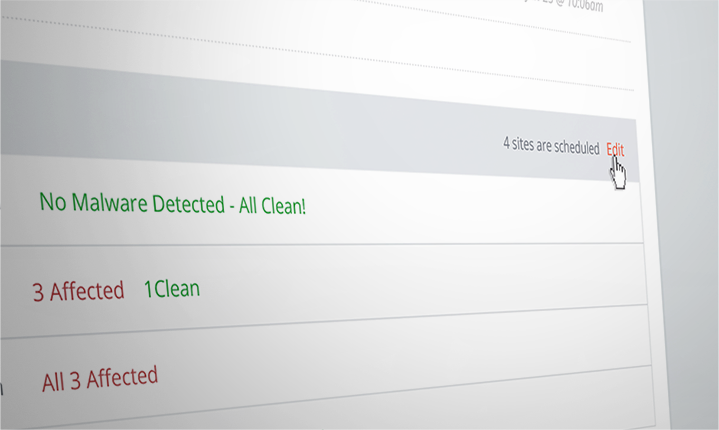
Summary
“The 2020Media Managed WordPress service keeps on getting better and better” … Richard Clarke
If you’re looking for a faster, safer website, you’ve got a good start with 2020Media. Contact us on 0370 321 2020 or email sales@2020media.com