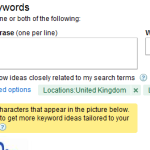The broadband companies got in trouble for it, and we’ve blogged about it before.
There’s something about the word ‘unlimited’ that companies just can’t resist though.
Here’s an extract from the terms and conditions of a company (that shall remain nameless) that has a main selling point that their hosting is “unlimited” – unlimited web space, unlimited bandwidth, unlimited email accounts.
Fair Use. For a Shared Account, “Fair Use” means: a. Database queries may not exceed 10% of system resources in any second. b. No more than 20 simultaneous processes on shared servers. c. No more than 10% of the shared service CPU for a period longer than 5 seconds; no more than 128 MB of the server memory resources at any given time. d. No cron jobs with execution period shorter than 30 minutes. e. No more than 10 simultaneous connections from a single IP. f. Shared e-mail: IMAP protocol: 400 MB; POP3 protocol: 400 MB. e. Shared Accounts may not be rented or leased. h. No more than 5,000 MB allocated to music, video, or other multimedia files, including but not limited to .avi, .mp3, .mpeg, .jpg, .gif, .bmp and .png files. i. No more than 5,000 MB allocated to any archive files and disk images files containing the complete contents and structure of a data storage medium including, but not limited to, .rar, .zip, .tar, .gzip, .iso, .nrg, .ccd, .img, .sub, and bin/.cue files. j. No more than 5,000 MB allocated to database dumps and/or backups including, but not limited to, .sql files. k. No more than 5,000 MB allocated to executable files and all other files which are the result of compiling a program including, but not limited to, .exe, .psd and .bin files. l. No more than 5,000 MB allocated to document files and all other files which are the result of document editing including, but not limited to, .doc, .docx, .odt, .xls, .xlsx, .ods and .pdf files. m. No backups of hard drive or any other backups to a shared hosting account which consume more than 5,000 MB of disk space. n. No more than 150,000 inodes per account. o. No more than 400 emails per hour. p. No more than 40 recipients per email sent. q. If an email message sent to or your mailbox has a SPAM score, calculated by the SPAM Assassin daemon, greater than 15, the message will be automatically discarded. r. If you receive more than 20 emails per minute at any given time, the email account may be temporarily blocked or MX Records may be temporarily changed. s. No more than 500 MB per database and 250 MB per database table. t. No more than 10,800 CPU seconds for any given calendar day; no more than 1,000 CPU seconds for any given hour of the day. u. No more than 12,000 scripts or programs for any given calendar day; no more than 800 programs or scripts for any given hour of the day. v. If the average execution time is longer than 2 seconds for a given day, we may, at our sole discretion, disable, suspend or immediately terminate your account with no refund. You agree that we have the sole right to decide what constitutes a violation of the Fair Use as described in this section of the TOS and what is the appropriate severity of any corrective action to be applied. Failure on your part to maintain your account in full compliance with the TOS may result in warning, resource usage limitations, suspension or immediate account termination with no refund upon our reasonable discretion. You understand and agree that in the event of violation of the Fair Use for your account, we may grant you a certain period of time to rectify the issue. If you take no action during this period, the decision becomes binding and final and we will be free to apply corrective actions at our sole discretion. You acknowledge that we can immediately suspend and/or terminate each account that violates the Fair Use TOS and will not be responsible for any data loss resulting from such termination of services.Come on! How is this statement “Unlimited email accounts” compatible with this item in the terms: “Shared e-mail: IMAP protocol: 400 MB; POP3 protocol: 400 MB.”? And no refunds should you break one of these terms – most of which you’d have no way of knowing you were exceeding. Anyone got a script for measuring the number of CPU seconds/day for their Joomla website? “No more than 10,800 CPU seconds for any given calendar day”
2020Media believes in offering a fair service for a fair price. Our hosting plans have clear information about the limits they have. On broadband we’ll tell you what speed your line can support – before you buy.
One of the most important things in any relationship is trust. We want our customers to trust 2020Media to deliver what they’ve purchased, and we believe we warrant that trust. Thats why we are up front about what our hosting plans offer; why we offer a money back guarantee; and why we don’t lock customers into multi-year contracts they can’t cancel.