
Our previous article, Search Engine Optimisation Part 1, looked at the initial steps to make sure your website is listed in the search engines. In Part 2, we’ll look at some techniques to improve your website ranking.
URL Breadcrumb Trails
Breadcrumb trails help users orientate themselves within the site. A typical breadcrumb trails is a list of pages, which are higher up in heirarchy than the current page. Using parent categories in URL’s provides a logical structure to base the breadcrumb trail around which will not only benefit the site users, but search engines love keywords in web addresses too.
An example would be:
http://www.2020media.com/hosting/wordpress/light-user
You can almost work out from the url what the content of the page is going to be.
Keyword Research
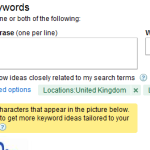
Although you may have a pretty good idea what the relavant keywords for your site are, it can be useful to do some research and find out what other people think.
- What keywords are your customers/visitors actually typing into Google?
- Use the Google Keywork Tool to find out!
- If appropriate, set location and language and Match Type to Exact. Choose Global only if your audience is the whole world.
- Keyword and Monthly Searches are the relevant columns here. If keywords with high monthly searches seem relevant to your site, you probably want to check your site is optimised with these in mind.
- Word Tracker
- The wordtracker.com website contains keyword research tools for SEO, PPC (pay per click), link building and blogging.
- Word Stream
- This free keyword tool has a database of a billion of the worlds most popular keywords.
Links from other sites
Optimising your own site is only part of the battle. SEO is also about getting other websites to link back to you. One of the ways to do this is by writing informative articles or comments on relevant, authoratitive websites. You need to maintain a good balance between content and links. Here are some tips.
- One or two keywords per article.
- Make sure all links are relevant.
- Maximum of 5 links per article.
- Link to each page on your site only once each time.
- Create an relevant and engaging title/subject for your article or comment.
Search engines assume a page is about the anchor text used to link to a page, so use keywords as the link text – many webmasters are lazy about this and use text like: Click here. Search for ‘click here’ in Google and guess what – one of the most linked to site’s on the internet comes up – Adobe PDF reader. Make your link text contain the keyword and you’ll be telling the search engine useful information that will benefit your website.
More tools
- SEO Doctor. This browser extension points out potential problems and assigns a score for your pages based on currently accepted SEO methodology
- 25 Reasons why a site will link to you – article on WordTracker.com
I’m really impressed along with your writing talents and alsoneatly as with the format in your blog. Is this a paid theme or did you customize it your self? Either way keep up the nice quality writing, it is rare to peer a great weblog like this one these days.