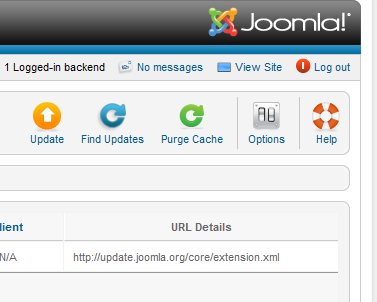Windows Hyper-V allows backups to be taken of entire virtual machines extremely quickly. To do this, volume shadow copies are used.
Sometime however the volume shadow copy service fails to run properly. You might get an error like this in your logs: vss_ws_failed_at_prepare_snapshot or ERROR: Selected writer ‘Microsoft Hyper-V VSS Writer’ is in failed state. – Status: 8 (or Status: 11)
When this happens, the next step is to open a command prompt and type
vssadmin list writers
You may see something like this:
Writer name: 'Microsoft Hyper-V VSS Writer'
Writer Id: {66rfg1cd4-6e5ed-4f4b-8417-fd23456dc3de}
Writer Instance Id: {f0dreda9-1459-4632a-9861-51e45g6414a7}
State: [8] Failed
Last error: Retryable error
To try and fix this, go to the Services control panel and try restarting:
- Hyper-V Virtual Machine Management (note this does not cause running machines any problems).
- Volume Shadow Copy (optional – try 1 first).
In practice we find that just restarting the Hyper-V Virtual Machine Management service is enough. Run the command again and check if VSS is now showing ‘no error’ state.
vssadmin list writers
Then wait for your next backup job and check it completes properly.
There are a number of hotfixes available from Microsoft but we’ve not found a reliable fix for Windows Server 2008 (release 1). So far we’ve not seen the problem recur on Windows Server 2008 R2.
About Us
2020Media is an established UK hosting provider. We offer dedicated virtual servers with full root access on a variety of platforms, including Hyper-V. We also offer prebuilt and configured instances of popular open-source free software such as SugarCRM and Java Tomcat, on virtual machine instances.
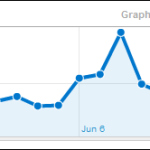
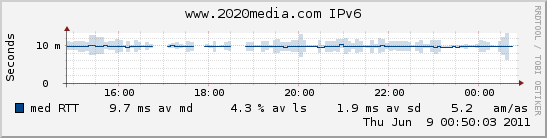

 2020Media staff attended a talk by DNS guru
2020Media staff attended a talk by DNS guru