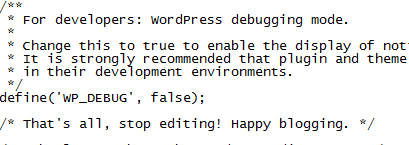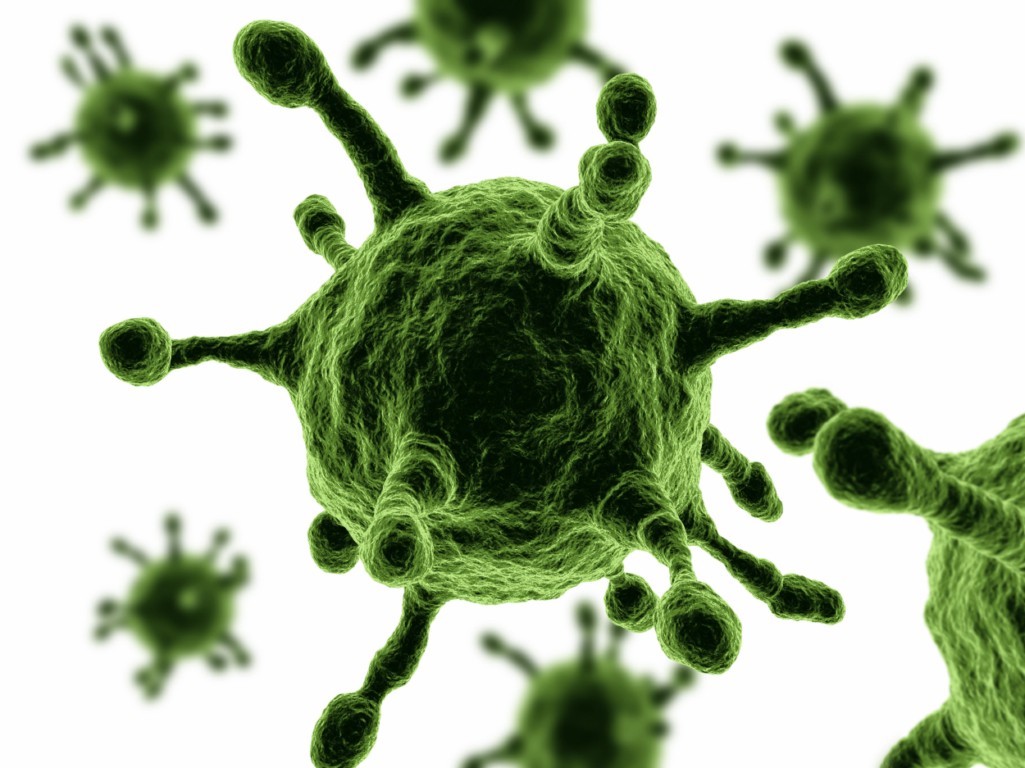WordPress Migrations
As a well known WordPress hosts, we are often asked to migrate sites from WordPress.com to self-hosted wordpress. Thanks to the tools available this is a painless process, at least to copy the posts and pages. But sometimes clients want to keep the site looking exactly the same and this is not always straightforward.
WordPress.com runs on a pretty standard WordPress platform, but it offers it’s users a number of themes and plugins built in (you cannot install your own choice of theme or plugin in WordPress.com – hence the reason websites outgrow WordPress.com)
So migrating a theme or plugin functionality can be an involved process. So far I’ve found the themes that are available to WordPress.com users have an equivalent version available for hosted WordPress at wordpress.org/themes, sothis it not normally too much of a problem – just re-adding the theme specific options.
However the plugin functionality – which users may not even realise are plugins, so well integrated are they in the WordPress.com experience – is more difficult to move.
Jetpack to the rescue!
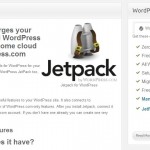
This is where Jetpack comes into play. Jetpack is a plugin collection maintained by WordPress that replicates the functionality of WordPress.com. For migrations from WordPress, nothing is copied across so each function will have to be setup from scratch, and the admin usage is often different to how users remember it in WordPress.com. We recently migrated www.cfliteraryawards.org.uk to our WordPress hosting and this involved replicating various functions that without Jetpack would have been a major headache.
WordPress Gallery Plugin
The other difficulty with using JetPack is that it is so big! It’s like a Swiss army knife of plugins, and sometimes it’s only one feature you want to replicate. In www.geolida.co.uk, we wanted to jazz up the image galleries, and the different sized tiles gallery style appealed. This style is also known as Masonry style. We also wanted the existing ease of gallery use built into WordPress to continue – many of the WordPress gallery plugins use a separate management area which we thought would be confusing to the site owner.
Jetpack holds the answer to this with Tiled Galleries. However, this was the only function of JetPack that we wanted to add to the site – not the 27 other functions! We therefore turned to this plugin, which is just did the Tiled Galleries and nothing else. This is the same code as used in Jetpack, just extracted and packaged as a single function plugin. All WordPress plugins listed on the WordPress site are GPL licences which allows and encourages reuse of code. This worked seamlessly and our client was very pleased with the result:
The only drawback is the possibility that the person who released this cut-down version of Jetpack will give up maintaining it – Jetpack is updated every now and again and as with all WordPress plugins it’s very important to kee them up to date – bad things can happen otherwise!
2020Media’s managed WordPress service is used by many of our WordPress hosting customers so they have peace of mind that their website remains safe and secure at all times.






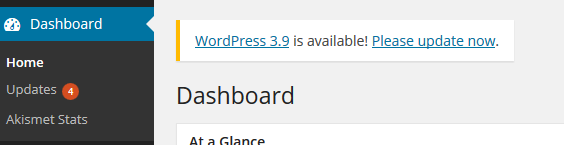 The built in updater will NOT upgrade your WordPress site automatically, this only works within the same point release. Contact 2020Media if you’d like us to backup, upgrade and test your site, or for just £12 let us do this for you for an entire year. See
The built in updater will NOT upgrade your WordPress site automatically, this only works within the same point release. Contact 2020Media if you’d like us to backup, upgrade and test your site, or for just £12 let us do this for you for an entire year. See