VirtueMart, the popular opensource shopping cart extension for Joomla, have announced the availability of the release candidate of version 2 of the package.
 The long awaited release of VirtueMart 2 means there will be one final bugfix and then the software will be ready to use in production. Also in the announcement was news that Joomla 1.6 is not being supported in this release after all. The developers say that as Joomla 1.6 is only being supported by Joomla for 6 months, and 1.7 will be out in around 2 months time – therefore they have not had enough time to develop VirtueMart around Joomla 1.6.
The long awaited release of VirtueMart 2 means there will be one final bugfix and then the software will be ready to use in production. Also in the announcement was news that Joomla 1.6 is not being supported in this release after all. The developers say that as Joomla 1.6 is only being supported by Joomla for 6 months, and 1.7 will be out in around 2 months time – therefore they have not had enough time to develop VirtueMart around Joomla 1.6.
No doubt this news will disappoint some developers who have been eagerly awaiting a fully featured ecommerce add-on compatible with Joomla 1.6, but VirtueMart 2 is a complete rewrite from scratch and will fix many of the outstanding gripes people have with the extension.
The Release Candidate contains a lot new features:
– Media Handler (multiple images)
– Custom Fields (replacing the old attributes, producttypes, variants,…)
– True Child Products in the sense of OOP (unpublished parents can be used as linked product pattern)
– Mail template system
– New Currency Formatting possibilities
– More Modules and Plugins
– New Admin Menu Layout
– Meta Tags
– More Filters and Search Options
– Completely Anonymous Checkout
– Revenue Report
– New Templates
2020Media can provide a completely free installation of VirtueMart with any of our Joomla hosting plans – seee www.2020media.com/plans for further details.
 Today is World IPv6 day – a day for websites around the world to test their IPv6 readiness. One unexpected consequence is that IPv6 address are hex – and therefore contain the letters a-f. This hasn’t been lost on the network boffins at the big sites that are taking part in todays experiment.
Today is World IPv6 day – a day for websites around the world to test their IPv6 readiness. One unexpected consequence is that IPv6 address are hex – and therefore contain the letters a-f. This hasn’t been lost on the network boffins at the big sites that are taking part in todays experiment.

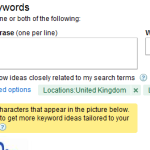

 Popular content management systems require updating from time to time. Sometimes this is for new features, often because a security loophole needs patching. In this article we’re not going to look at which CMS most often requires updates, but at the upgrade procedure itself. How easy is it, are the instructions clear and easy to follow, what the potential problems, and what can you do if something goes wrong? At the time of writing new major versions of Drupal (7.0) and Joomla (1.6) have been released and no updates have yet been produced for these releases. We therefore concentrate on the older versions, which run the vast majority of existing sites.
Popular content management systems require updating from time to time. Sometimes this is for new features, often because a security loophole needs patching. In this article we’re not going to look at which CMS most often requires updates, but at the upgrade procedure itself. How easy is it, are the instructions clear and easy to follow, what the potential problems, and what can you do if something goes wrong? At the time of writing new major versions of Drupal (7.0) and Joomla (1.6) have been released and no updates have yet been produced for these releases. We therefore concentrate on the older versions, which run the vast majority of existing sites.