This is part 2 of our series on App development. Read Part 1, “Is an App right for your business?”, here.
![]() In our last article, we looked at the 4 types of App. In this article, we’ll concentrate on the promotional type of app.
In our last article, we looked at the 4 types of App. In this article, we’ll concentrate on the promotional type of app.
Promotion App
This type of app is used by businesses to promote their product or service. Apps can make excellent promotional tools.
Having an official app helps demonstrate that you are a modern, connected company. When people search for your brand or company name in Google Play or the App Store, you’d better have an app ready for them. A well designed app can give you access to this pool of motivated fans.
The best promotional apps provide a wealth of information about the product or service, along with direct access to latest news, videos, and social media channels such as Facebook and Twitter. They give users quick access to vital contact information, and usually feature well designed graphics to reinforce the branding but remain intuitive to use.
What are the key things a promotional business app should contain?
Key Functions of Successful Apps
Making a mobile app to promote a business, product or service is often seen as a no-brainer. It’s a great way to keep in touch with existing customers and to attract new ones. You can make an app with that helps people find shop locations, get directions, share news about upcoming events, coupon codes, menu updates, and much more. But before you invest time and money into an app you should consider the following points
- Is there a need? What will your app actually be used for.
- Who will use it? Is there any demand by end users for such an app.
- Who will build it? Match your expectations with a suitable budget to avoid a disappointing end result.
Will the app be a comprehensive ‘kitchen sink’ for users, meaning they can interact in every way with a brand, similar to a website? Another approach centers on simplicity. Ebay’s mobile app, for instance, is focused on buying transactions rather than for selling used products or customer service.
(The same approach is effective when building business apps for internal use. Rather than create one app to handle document authorization, expense reporting and sick leave requests, it can be more efficient to create isolated apps that integrate when needed)
Businesses must know what their mobile user base wants to accomplish. This is key, as it can be different to how people use the business website. An app can combine actions that normally take place on a website with functions that might be handled by a call centre. However one way to assess the users objectives is to look at the top actions taken by mobile visitors browsing the website. This can be via a webstats addon such as Google Analytics.
One of the most important aspects of creating a value generating mobile app rests with end-user experience and aesthetic design. An average smartphone user downloads around 25 apps and there is a tough competition, your app must stand out in all regards. According to study by PinchMedia, only 3% of people who have downloaded an app use it after 30 days. The lone differentiator between two similar apps is the visual design and user experience. Other aspects such as apps’ performance, data consumption and storage size are crucial too.
First impressions are important not only for people, but also for apps. With between 30-50 apps on their smartphones, users tend to have shorter attention span. So, if the app is not going to grab their attention and keep providing useful information or features, users will stop using the app.
A good app should be easy to use, useful, and provide a positive experience.
![]()
Don’t Get Outdated
How will you be able to update the app? A great app today is likely obsolete six months from now. If you’re working with a mobile developer who may not be around in six months time, you need to have a clear picture of what it will take to update your app. Will you have source files? Support? Anything at all to work with? Advice that has applied for years to website design is directly applicable to apps. “Find out now, rather than having to build a whole new app down the road.” recommends Thursday Bram of Hyper Modern Consulting.
App Structure
Apps come in many varieties that address very different needs. For example:
- Apps that use the camera that are often built around a single focused activity handled from a single screen.
- Apps such as Maps whose main purpose is to switch between different activities without deeper navigation.
- Apps such as Gmail or the Ebay that combine a broad set of data views with deep navigation.
Your app’s structure depends largely on the content and tasks you want to offer your users. Ask yourself: “What are my typical users most likely going to want to do in my app?”, and structure your start screen experience accordingly. Deliver the primary function of the app as simply and cleanly as possible without getting distracted by adding irrelevant functions. The Android developer site offers a useful and detailed guide on structure.
Measure and Improve
Include some metric reporting if you can so you can get feedback from how users are actually using your app once it is is released. App interactions can be tracked down to screen flow, and the right tools measure session length, session interval, and other retention-based metrics that are indicative of engagement behavior. Additional information of mobile analytics can be found at Localytics.
Updating apps is something users are used to doing, so continually improving the functionality and useability of your app is not only easy to deliver to users, but straightforward to deliver.
Releasing an update periodically helps refocus users attention on your app when the release is pushed out through the relevant app delivery store.
Mistakes to Avoid
On average, only 3% of people who have downloaded an app use it after 30 days. When an app goes live, its beautiful code or visual design often fail to address real customers’ needs. The result: people download it and use it once and then never again. The companys brand or product is forever associated with the bad experience in the users perception.
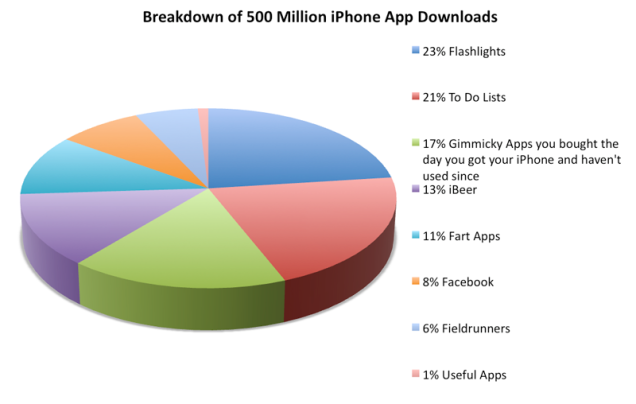
5 common mistakes:
- Over-blown visuals. Over designed graphics that ignore the carefully crafted built in useability features of the device.
- Ignoring technical limitations, such as slow/no internet connection, older devices with slower processors or smaller screens.
- Confusing navigation. The built in apps on a device share a common navigation style. Diverge from this too far and your app will wither and die.
- Confusing the mobile device with a computer. Mobile phones and tables don’t have a mouse. But they can be turned and tilted. Users can use one or many fingers.
- Disregard of context. Has the app creator understood how, when, where and why the mobile device is being used?
Read the full article on common mistakes at smashingmagazine.com
We hope you’ve enjoyed reading out articles about app design. I’ll be trying to learn from the tips above and avoid the mistakes over the next few months by designing and building an app for 2020Media.
If you have any questions about building a business app, please contact us through our website at www.2020media.com
Key features your business app should have: http://t.co/xotSwdRQAa
Avoid these terrible App design disasters http://t.co/RaM0p8AqJa