There is a default of 20 line items set in many Joomla backend administration menus – including articles, modules, plugins and the extension manager. This ‘lines per page’ can be changed but it’s not stored next time you login. Here’s how to permanently get Joomla to remember how many lines you’d like to see.
Global configuration > Site settings > List Length
This screenshot is for Joomla 1.5:
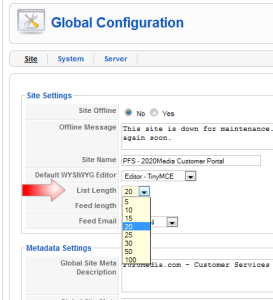
Here’s the same setting in Joomla 1.6, 1.7 and beyond. Click to enlarge.

For more on Joomla, see www.2020media.com/joomla
THANK YOU!!