A new resource for customers – the Website File Explorer. Here’s how it came about.
What it does
The item lists the files and folders in a customers webspace, giving information such as file size, modification time, folder structure and size, all in a responsive, attractive layout.
Based on the script created by Hal Gatewood at http://halgatewood.com/free/file-directory-list/ we made a modification to show the folder sizes and give a total for the space used entirely.
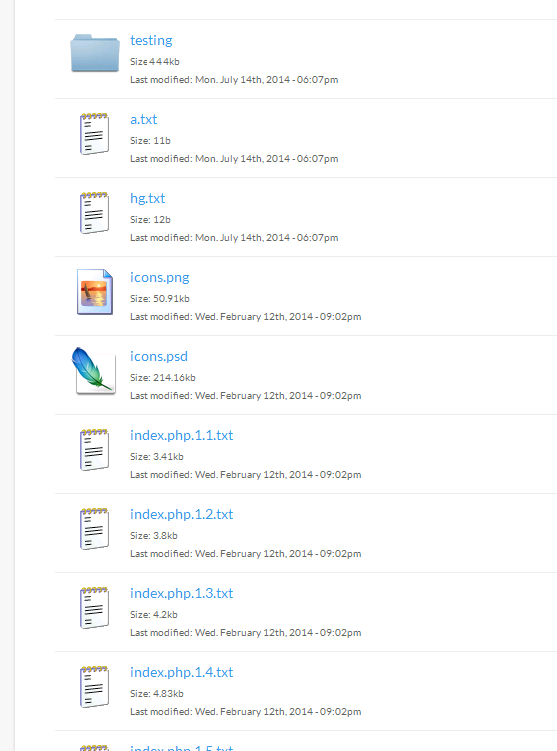
The single-file script can be placed in a web directory and loaded in a browser. It uses scandir to locate all the contents recursively, then filesize to get the properties of each item.
Responsive, Dynamic, Modern
The script also displays a nice icon for each type of file, and the last modified timestamp.
Folders are shown initially closed but a simple click expands them dynamically to reveal the contents.
Putting the Customer in Control
The script is used as a report for our web hosting customers, to give them more information about their accounts.
Most hosting control panels show disk quota and usage, but we were asked by customers to break down the usage in detail, so that they could get an idea where the space was being used. From personal experience we know webspace gets used over time for all sorts of random things – obsolete projects, testing space, a handy spot to dump that file you need to transfer one time only….
We had been providing this information manually, using the linux ‘du‘ command. This has useful parameters such as –human-readable and –max-depth which made it ideal. However translating this function into a customer-facing tool in a safe and secure way meant a different approach – in our case using PHP.
We continue to use ‘du’ “under the hood” to provide a daily report to customers via our customer portal. Automatic warnings are generated in case a customers is getting close to their quota.
How big is that Folder in the Window?
One interesting thing we found is the different ways that file and folder sizes are calculated. There is also some differences in parameters for du (apparent sizes, rather than disk usage) that had to be taken into account when comparing PHP’s method of calculating file space usage with Linux’s (and our FTP server software).
We display the results in human-friendly units based on one Kilobyte being 1024 bytes.
Download Script
Download the script here: file-directory-size.php.txt
Remove the .txt extension and upload to your webserver.
Caution: This script will display the names (at least) of all files in your site. Therefore caution should be used before putting it in a public location. Our use of this script is tightly locked down so that it is safe and secure to use.
We would not recommend this script is used at all where register_globals is active (e.g. older php versions).
With thanks to the original creator, Hal Gatewood and user khanvani on fiverr.com