We’re pleased to announce some new functions available to customers in our unique customer portal.
Broadband users can now see their usage data with the Bandwidth Gem, and web hosting customers now have the option of using a web-based File Manager to upload, zip, unzip and edit files on their sites.
We’ll have a quick look at these gems now, and at the end some technical details on their creation, and finally give details of how to enable them.
Bandwidth Gem
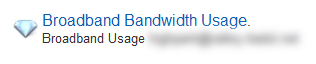 This gem gives broadband customers are live view of their bandwidth use.
This gem gives broadband customers are live view of their bandwidth use.
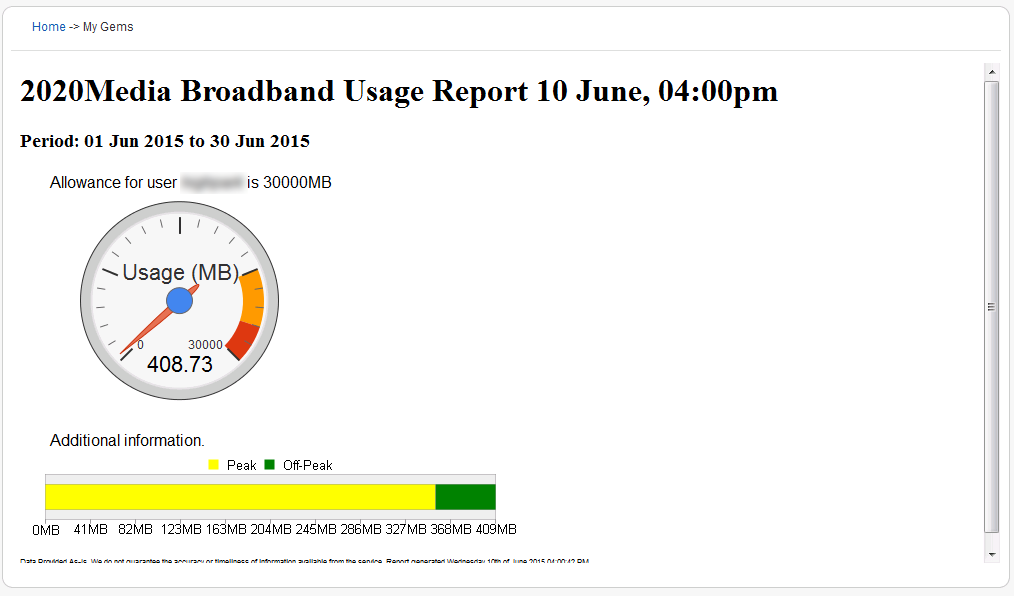
The main guage shows how much data has been transferred in the given month. In the example above, a mere 408MB! Also shown is the allowance, if the user has one. We offer a variety of broadband services with allowances and unlimited. Even for accounts which have an allowance, we include off-peak periods where usage is not counted towards allowance.
2020Media Broadband Key Facts
- Family & Business Broadband plans.
- Flexible monthly contracts.
- True unlimited plans (min. 1 year contract).
- Fixed IP address as standard.
- ADSL, ADSL2+, Fibre to Cabinet (FTTC) and Fibre to Premises (FTTP).
- Annex M (increased upload speed) available.
The gem shows the usage in Peak and Off-Peak periods. Depending on whether the plan is Family or Business, an off-peak time period is given where bandwidth usage is uncharged. Traffic prioritisation is also given to Family overnight, and Business during the day (08:00 – 20:00) Mon-Fri.
FileManager Gem
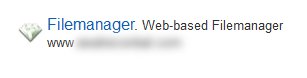 The filemanager gem is at heart a web based FTP client. In non-technical terms, this means customers can manage the files on their webspace using just a web browser. The gem is accessed via the customer portal, and logs in to the chosen web hosting account.
The filemanager gem is at heart a web based FTP client. In non-technical terms, this means customers can manage the files on their webspace using just a web browser. The gem is accessed via the customer portal, and logs in to the chosen web hosting account.
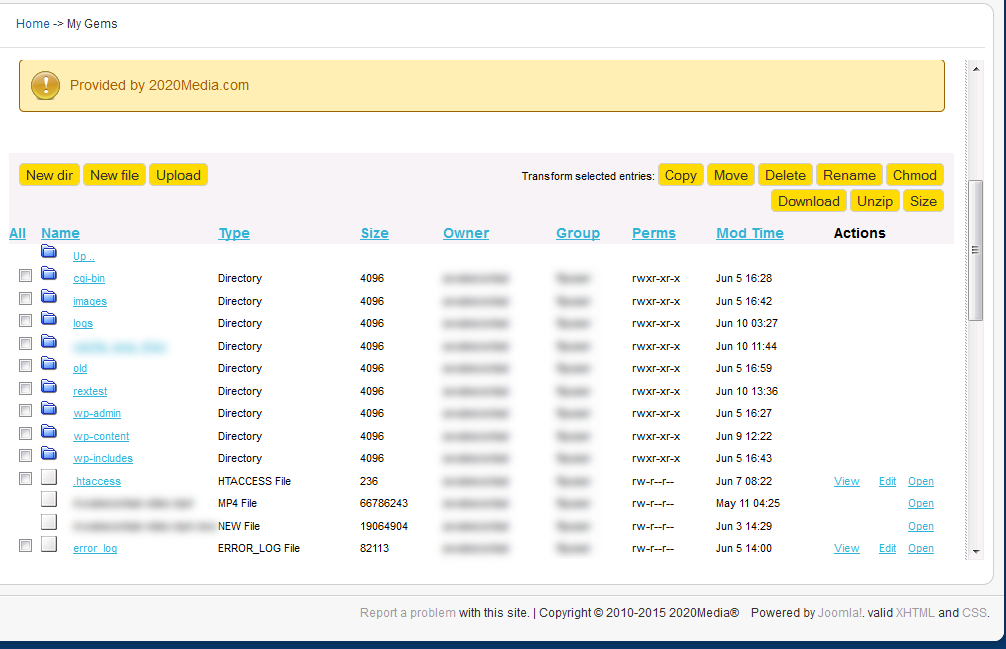
Once active, customers have complete control over all files on their site.
FileManager Gem Features
- Upload, Download, Create, Edit and Delete files.
- Copy, Move, Delete directories.
- Calculate the size of directories and files.
- Zip folders and download them in single action.
- Upload zip files and unpack them automatically.
For the developers amongst our customers, the gem includes a code editor with syntax highlighting. Perfect for the quick update whilst out and about.
2020Media’s hosting plans include compatibility with ASP.Net and PHP based software, as well as specialist services on Joomla, Drupal and WordPress, amongst others.
Technical Notes – bandwidth gem
Our bandwidth gem is custom written but utilises a XML feed of the raw data from the broadband accounting servers. Once the data has been pulled into an array using simplexml_load_string, we parse it with the PHP explode() function
$Upload = explode(" ",$array_data->Response->OperationResponse->Upload);
Now that the data can be easily access as variables, we use Google Chart tools to create a user-friendly representation of the bandwidth usage, and a horizontal bar graph courtesy of of RGraph. Both libraries are based on HTML5/SVG technology (adopting VML for old IE versions), so no plugins are required.
We ran into one conundrum – if the broadband user is on an unlimited package, how could we display their usage in a meaningful way? We thought the guage was the best graphical representation, but what should the scale be? In the end, we decided that a log 10 scale would work best, with a very high notional upper limit that is based on theoritical maximums on typical ADSL2 line speeds. This allowed the guage to show the needle position increasing with usage, but scaled nicely for both high and low usage scenarios. A forum post pointed the way to do this: http://jsfiddle.net/asgallant/Ldy6V/ using Google visualization DataView functions.
Activate Gems
We appreciate not all customers want access to their site files to be even theoretically available so we enable the FileManager gem on request.
The (read-only) broadband usage gem is enabled on all our broadband customers accounts and is active now.
We welcome comments and feedback!
