Joomla! 2.5 will be released in January 2012 and it is the successor of Joomla! 1.5. It will be a so called long term release and it will be the Joomla! state of the art until July 2013. The versions 1.6 and 1.7 were short term releases and they paved the way to Joomla! 2.5.
New Features
Joomla 2.5 will have a host of new features including new search functionality, multi-database support, and update notification.
Search is “reinvented” in Joomla! 2.5 with Finder. The new finder component works with a search index.

Based on Finder, which was developed by jXtended, Joomla 2.5 has added an exciting new natural language search function. This feature incorporated auto-completion and stemming. Stemming is the ability for the search to use the root of the word you entered to locate matches. While there is still work to be done, this search is also much better at searching in languages other than English.
This new search is faster and more versatile that the standard search. The data is indexed to get this flexibility and speed. New plugins are required to use this search. Joomla ships with the new core extension plugins, but other extension developers will need to create their own plugins to work with this new search. By default, the standard search is active and this new search is disabled. You can enable the plugin and index your files when the extensions you want to search have the new plugins.
More Databases
With Joomla! 2.5 it will be possible to run Joomla! on MySQL and Microsoft SQL Server. Drivers for PostgreSQL and Oracle seems to be very near (Getting Ready for Multi-Database Support).
Joomla Update Notification
The number one request from ideas.joomla.org was for Joomla to tell the site administrator when Joomla needs to be updated. Site administrators will now be able to see as soon as they log in if Joomla is out of date. They can then click the button and be taken to the one-click update to Joomla. A second icon does the same thing for any non-core components that are set up for the one-click updating by their developers.
User registrations with CAPTCHA
A CAPTCHA plugin using the reCAPTCHA service can be enabled. Once you sign up for free with reCAPTCHA and enter your keys, you can enable CAPTCHA on new user registrations. It could also be used by other extensions needing CAPTCHA. This helps stop spammers signing up to your site.
Better Choices for Offline Mode
You can use the default offline message, disable it or create a customized message. Additionally you can select an image for the offline mode page. You have even a possibility to set the site to offline mode during installation so no unauthorized people can see it before you want them to.
Why 2.5? What happened to 1.8?
New Release Cycle
Every 18 months, a long term release of Joomla! will appear. That’s why 2.5 will be released this month. The .5 signifies a long term release. Moving from 1.7 to 2.5 can be done with the one-click upgrade within Joomla and most extensions that run on 1.7 should also run on 2.5.
Joomla 2.5 is the direct upgrade for Joomla 1.7. Joomla 1.7 will be supported for critical security issues only for a period of one month after the release of Joomla 2.5. After that time, only Joomla 1.5 and Joomla 2.5 will be supported by the Joomla project. Note that Joomla version 2.5 is a long-term-support (LTS) release and will be supported for at least 18 months.
Further Reading
- Looking for UK Joomla Hosting? Try Hosting from 2020Media.
- What’s New in Joomla 2.5
- New Features in 2.5
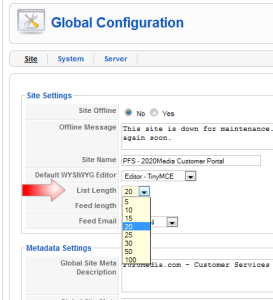

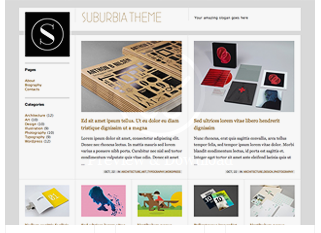
 The regular monthly meetup of the London Joomla
The regular monthly meetup of the London Joomla  David Bain, an internet marketing expert who uses WordPress in his work, talked about getting your WordPress website noticed in the search engines. David talked us through his
David Bain, an internet marketing expert who uses WordPress in his work, talked about getting your WordPress website noticed in the search engines. David talked us through his  Keith Devon gave us a great introduction to Custom Post Types, which was very useful for the new developer or designer. Simply put, setting up Custom Post types allows you to add a new section to the admin menu for a adding content to a specific type of page that you design. For example if you had staff profiles, you can create a page entry that has boxes for their name, position and job description, and then on the front end display this in a particular way.
Keith Devon gave us a great introduction to Custom Post Types, which was very useful for the new developer or designer. Simply put, setting up Custom Post types allows you to add a new section to the admin menu for a adding content to a specific type of page that you design. For example if you had staff profiles, you can create a page entry that has boxes for their name, position and job description, and then on the front end display this in a particular way. 