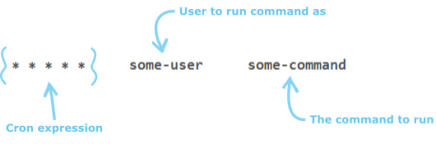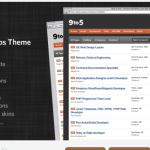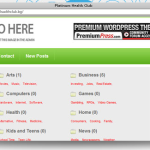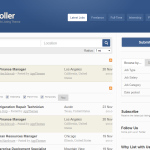Google adverts and many others set cookies in your browser that allow them to track you across the web. Google (as an example), uses this information to display adverts that it thinks you are more likely to click on, based on the kind of sites you’ve visited in the past. Here’s how the world’s 3rd biggest search engine Yahoo! describe it:
“To make our ads more relevant and useful for you, we make educated guesses about your interests based on your activity on Yahoo!’s sites and services.”Quite apart from the privacy concerns this raises, it can make SEO (search engine optimisation) of your website harder to do. If you are checking keywords in search engines, how do you know if you are seeing the same results as an ordinary user who’s never heard of you before?
Fortunately you can opt out of these networks (well most of them).
- Opt out of Google tracking
- Yahoo Ad Interest opt out
- Opt out of many Network Advertisment programmes.
- Quantcast Opt out.
Because the default behaviour is opt-IN, these methods set a cookie that tells the advertiser to stop tracking. If you clear all your cookies, this preference it lost and you will have to revisit these pages again to opt-out again.
Location information is also commonly being captured by search engines so it’s important to clear this as well when you are doing research on your website’s search engine ranking. Google call it location-based customization.
2020Media can help
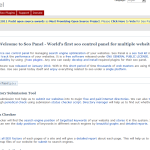
Use the links above to check your browser’s current settings – if you use more than one browser you will need to use each in turn.
2020Media are beta-testing a new free service to all customers – SEO Panel. This is a complete open source seo control panel for managing search engine optimization of your websites and works independently of your browser settings. If you’d like to be in the trial, let us know.
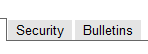 Customers can update their communication preferences with 2020Media by logging in to the customer portal, clicking My Profile and editing the Bulletins tab.
Customers can update their communication preferences with 2020Media by logging in to the customer portal, clicking My Profile and editing the Bulletins tab.
2020Media takes privacy matters extremely seriously. We have a privacy statement on our website. This describes the policy that is in place to protect your personal information.
When changes are requested to your services, website or email, expect us to be robust in challenging the person making the request to prove they are authorised to do so, especially when the change requested could affect the availability of that service. 2020Media prides itself on being “small enough to care, large enough to cope”; so our staff attempt to speak to each and every contact during the service. This helps improve security as well as emphasises that we are not just a faceless supplier – we’re trusted partners in your internet presence.