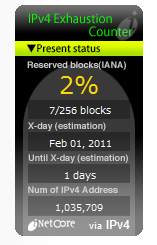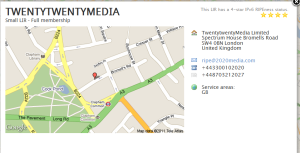Looking like an aging hippy or perhaps a beer festival aficionado Richard Stallman, free software crusader, struck an unusual figure at the grand and venerable Institution of Engineering & Technology last night.
His 2 hour off the cuff talk excoriated national governments and corporations for restricting the freedoms of individuals. He referenced the UK digital Economy Act, the UK surveillance culture, the use of proprietary software in schools, Microsoft, Google and Apple. Even proponents of Open Source were given a hard time “the word OPEN is weak. Talk about FREE”. The event was filmed so it may be possible to watch it online but these quotes give a flavour:
“we’ve got to legalise all kinds of sharing on the Internet “; “Cloud is nebulous and should not be used. Same for software as a service”; “you shouldn’t do something unethical because if not, someone else will do it “; ” Facebook is not your friend, I don’t want my data to be misused. They also use Flash. You shouldn’t trust it”; “Amazon’s lists of books bought is an infringement of human rights”; “Picket the Apple store”.
It’s safe to say the world is already a different place thanks to his early work on GNU and the GPL licence. Making citizens value their freedom over convenience is now the focus of Richard’s work.
Richard Stallman launched the development of the GNU operating system in 1984. GNU is free software: everyone has the freedom to copy it and redistribute it, as well as to make changes either large or small. The GNU/Linux system, basically the GNU operating system with Linux added, is used on tens of millions of computers today. The GNU GPL licence is used in thousands of software programs and guarantees the freedom of anyone using it to view, modify and share the source code.

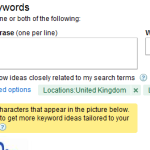

 Popular content management systems require updating from time to time. Sometimes this is for new features, often because a security loophole needs patching. In this article we’re not going to look at which CMS most often requires updates, but at the upgrade procedure itself. How easy is it, are the instructions clear and easy to follow, what the potential problems, and what can you do if something goes wrong? At the time of writing new major versions of Drupal (7.0) and Joomla (1.6) have been released and no updates have yet been produced for these releases. We therefore concentrate on the older versions, which run the vast majority of existing sites.
Popular content management systems require updating from time to time. Sometimes this is for new features, often because a security loophole needs patching. In this article we’re not going to look at which CMS most often requires updates, but at the upgrade procedure itself. How easy is it, are the instructions clear and easy to follow, what the potential problems, and what can you do if something goes wrong? At the time of writing new major versions of Drupal (7.0) and Joomla (1.6) have been released and no updates have yet been produced for these releases. We therefore concentrate on the older versions, which run the vast majority of existing sites.