Free content management system WordPress can be extended very quickly and easily by installing plugins. These can do just about anything thanks to the way WordPress’s framework is designed, but here’s a list of the top 10 most popular free plugins and what they do.
- Akismet: Keep your comments free of spam.
- All in One SEO Pack: Transforms your WordPress site into a search engine magnet.
- Google XML Sitemaps: You want Google to index your site right? You need this plugin.
- Contact Form 7: Adds a very configurable contact form to your site.
- NextGEN Gallery: A image gallery option with optional Flash slideshow
- WordPress.com Stats: Get an insight into your visitors
- AddToAny: Share/Bookmark/Email Button: The web is now social. Is your website?
- Google Analyticator: Get an insight into your visitors using Google’s free service.
- WP-PageNavi: A more advanced paging navigation for sites with lots of pages.
- WPtouch iPhone Theme: automatically transforms your WordPress blog into an iPhone application-style theme
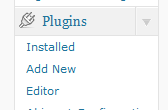
This list was compiled by Vladimir Prelovac, and one of the criteria was that the plugin must have been updated in the last year to be included – so you know these are being supported. Any of the above plugins can be installed from within your WordPress site, just search for it’s name in the Plugins section.
2020Media offers free installation of WordPress on any of its hosting plans, and our team is delighted to talk to users of WordPress about any aspect of its use.
